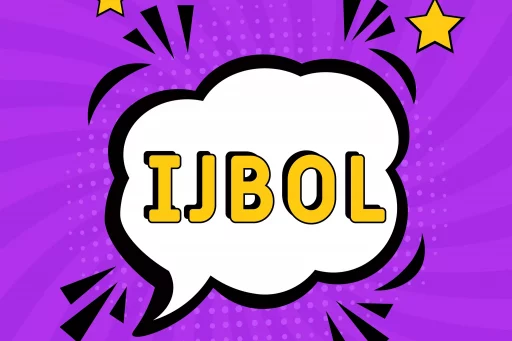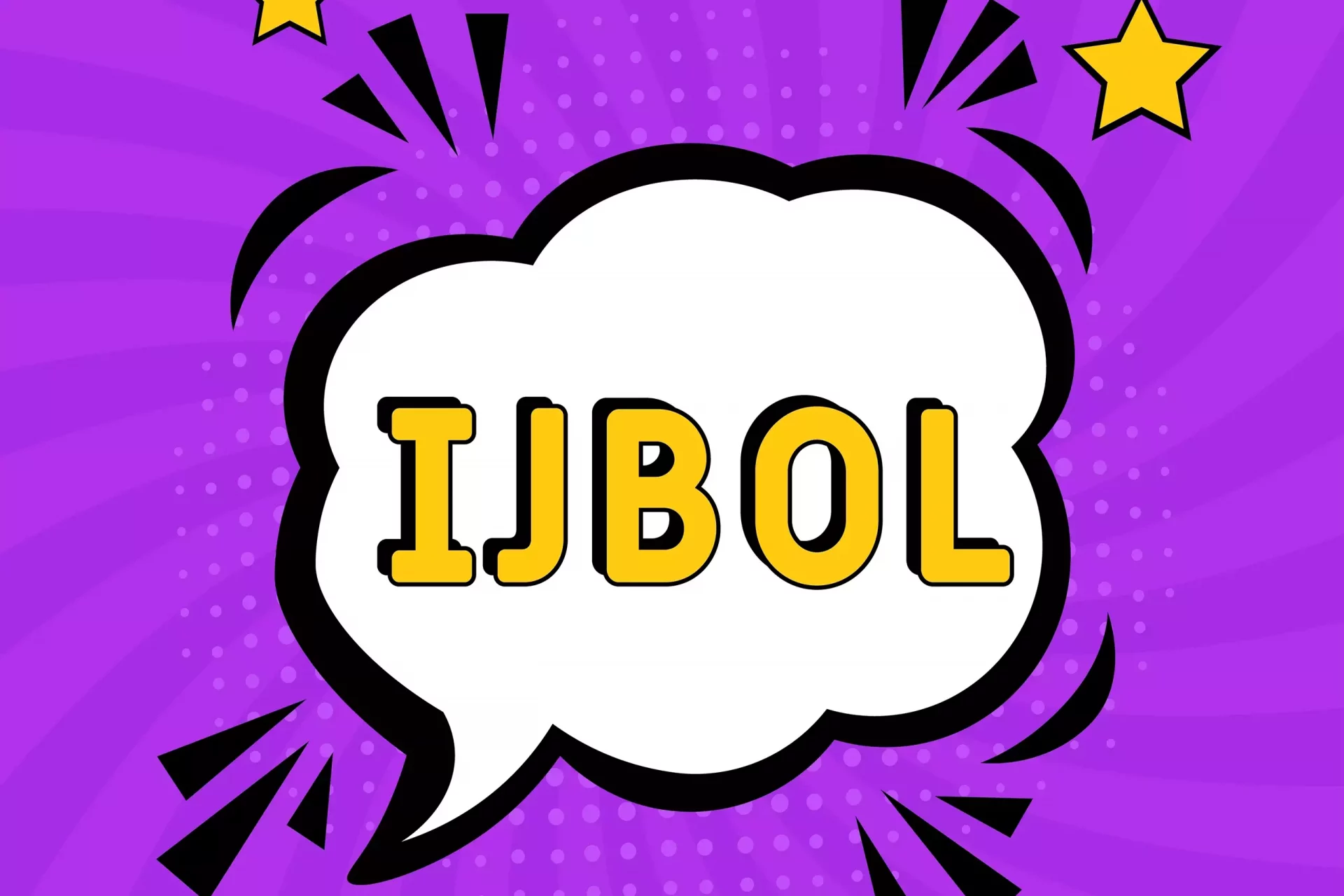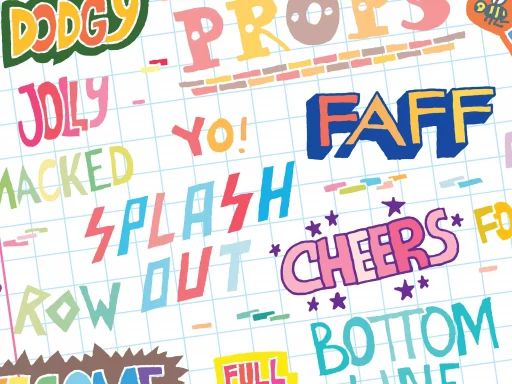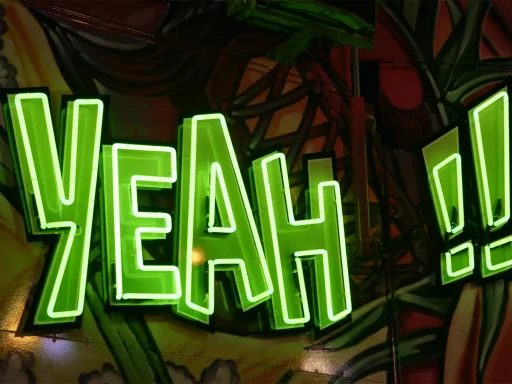Understanding Instagram Account Deactivation
Instagram has become a massive platform for social interaction, used by millions worldwide for sharing moments, businesses, and even building brands. However, many users often come across the term “deactivated account” while navigating the platform. But what does it mean? In this article, we will explore the concept of a deactivated Instagram account, along with examples, implications, and some intriguing statistics.
Reasons for Deactivation
Instagram users may choose to deactivate their accounts for various reasons. Some of the most common reasons include:
- Privacy Concerns: Many users deactivate their accounts out of fears regarding privacy and data misuse, especially in a time when social media platforms are under scrutiny.
- Digital Detox: With the rise in mental health awareness, many opt to take breaks from social media to focus on real-life experiences.
- Lack of Engagement: Some users may feel that their accounts no longer bring joy or benefit, prompting them to deactivate.
- Account Management: Users may deactivate accounts temporarily to manage multiple profiles or rebranding efforts effectively.
What Happens When You Deactivate an Instagram Account?
When an account is deactivated, it becomes invisible to all other users. This means:
- Your profile, photos, comments, and likes are hidden from others.
- People won’t be able to find your account via search.
- You won’t appear in followers’ feeds or stories.
Importantly, deactivation is not the same as deleting an account. When you choose to delete your account, all your data is permanently removed from Instagram’s servers.
How to Deactivate Your Instagram Account
Deactivating your account on Instagram is a straightforward process. Here’s how you can do it:
- Log into your Instagram account via a web browser. Note that you cannot deactivate your account through the mobile app.
- Go to your profile and click on “Edit Profile.”
- Scroll down and select “Temporarily disable my account” at the bottom right.
- Choose your reason for deactivation from the dropdown menu and re-enter your password.
- Click on “Temporarily Disable Account” to confirm your choice.
This process will deactivate your account until you choose to reactivate it by logging back in.
Temporary vs. Permanent Deactivation
The terms “temporary” and “permanent” account deactivation are crucial for users to understand:
- Temporary Deactivation: Your account is hidden from other users, but all your data, including photos and messages, is preserved. You can reactivate your account anytime by logging back in.
- Permanently Deletion: This process is irreversible. All your data, photos, and comments will be permanently erased, and you won’t be able to recover your account.
Impact on Followers and Engagement
After a user deactivates their account, it can have varying effects on their followers and overall engagement.
- Loss of Connection: Followers may feel disconnected as they won’t see any updates or posts from the deactivated account. This can sometimes lead to them unfollowing once reactivated.
- Engagement Drop: Brands and influencers may experience a dips in engagement metrics during periods of deactivation.
- Curiosity: Some followers might become curious about the reasons behind the deactivation, potentially leading to speculation.
Statistics on Instagram Account Usage
Understanding the relevance of deactivated accounts can be enhanced by some statistics:
- As of 2023, Instagram boasts over 1 billion monthly active users.
- Approximately 20% of users have deactivated their profiles at least once, mainly due to privacy concerns.
- Posts about mental health and digital detox gain engagement rates of up to 60% among Instagram communities.
Conclusion
In conclusion, understanding what a deactivated account means on Instagram can help users make informed decisions regarding their social media presence. Whether it is for privacy concerns, digital detox, or just stepping back for a while, knowing the implications and processes involved can lead to a better experience on this popular platform. Whether you choose to deactivate temporarily or consider a more permanent solution, being informed about your options allows for informed decisions that suit your needs.