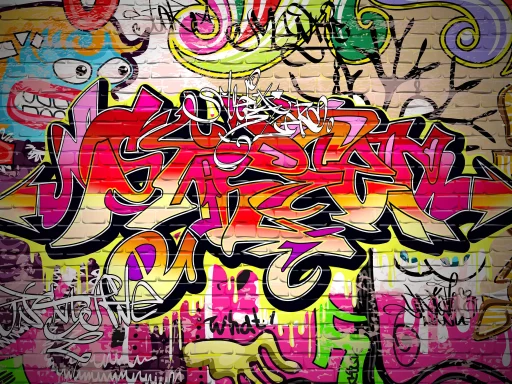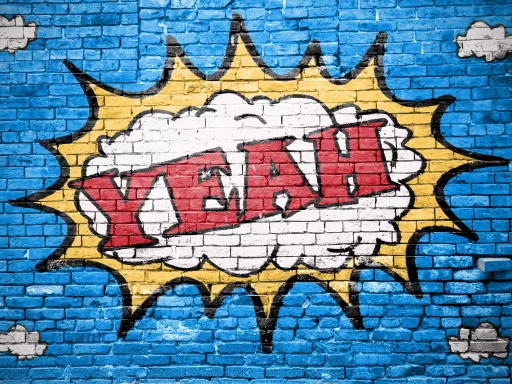Introduction
Instagram is a powerful social media platform that allows users to connect, share content, and build communities. One of the features that users often use is the ‘block’ option, which allows them to restrict or cut off communication with specific individuals. But what exactly does it mean to block someone on Instagram?
What Does Blocking Mean?
When you block someone on Instagram, you essentially cut off all communication with that person. This means that they will not be able to see your profile, posts, stories, or send you direct messages. It’s a way to prevent someone from interacting with you on the platform.
Reasons for Blocking Someone
There are many reasons why someone might choose to block another user on Instagram. Some common reasons include:
- Harassment or bullying
- Unwanted or inappropriate messages
- Spam or fake accounts
- Personal disagreements or conflicts
How to Block Someone on Instagram
Blocking someone on Instagram is a simple process. Here’s how you can do it:
- Go to the profile of the person you want to block
- Tap on the three dots in the top right corner
- Select ‘Block’
- Confirm that you want to block this user
Effects of Blocking Someone
When you block someone on Instagram, the following things happen:
- They will not be able to find your profile, posts, or stories
- Any previous likes or comments they have made on your posts will be removed
- They will not be able to send you direct messages
- You will not see any of their activity on the platform
Unblocking Someone on Instagram
If you ever decide to unblock someone on Instagram, you can easily do so by following these steps:
- Go to your profile
- Tap on the three lines in the top right corner
- Go to ‘Settings’
- Tap on ‘Privacy’
- Then ‘Blocked Accounts’
- Find the person you want to unblock and tap ‘Unblock’
Conclusion
Blocking someone on Instagram is a useful feature that can help protect users from unwanted interactions. Whether it’s to stop harassment, prevent spam, or simply avoid conflicts, blocking can be an effective tool in maintaining a positive experience on the platform.