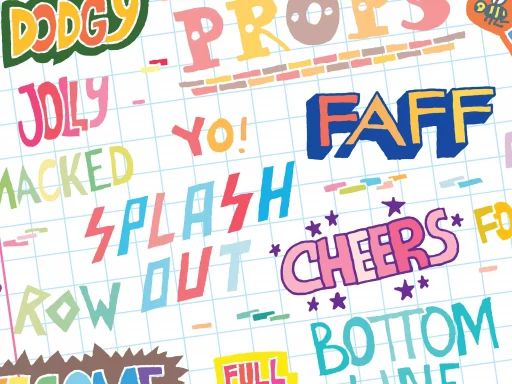Introduction
WhatsApp has become one of the most popular messaging apps globally, with over 2 billion users. One of the features that users often wonder about is the blue ticks that appear next to messages. In this article, we will explore what these blue ticks mean on WhatsApp.
What Are Blue Ticks on WhatsApp?
When you send a message on WhatsApp, there are three types of ticks that can appear next to it. A single grey tick means that the message has been sent, two grey ticks mean that the message has been delivered to the recipient’s device, and two blue ticks mean that the message has been read by the recipient.
Many users see the blue ticks as a way to know whether their message has been seen by the recipient or not. However, some users find this feature invasive, as it removes the element of plausible deniability in ignoring messages.
Disabling Read Receipts
If you are someone who values your privacy and doesn’t want others to know when you have read their messages, you can disable read receipts in WhatsApp settings. By turning off this feature, you will no longer see the blue ticks when someone reads your messages, and others will not see them when you read their messages.
Understanding Message Statuses
It’s essential to understand the different message statuses on WhatsApp to know when your messages are being sent, delivered, and read. By paying attention to these statuses, you can avoid misunderstandings and miscommunications with your contacts.
Case Studies
Let’s look at a couple of case studies to illustrate the significance of blue ticks on WhatsApp:
- Case Study 1: Sarah sent a message to her friend Mike, and she saw two blue ticks indicating that the message had been read. However, Mike didn’t reply for hours, making Sarah anxious about whether he was upset with her. In reality, Mike was busy with work and forgot to respond immediately.
- Case Study 2: John disabled read receipts on WhatsApp to maintain his privacy. His friend Emily sent him a message, but she did not know if he had read it or not. This led to Emily sending follow-up messages, not realizing that John had indeed read her initial message.
Conclusion
The blue ticks on WhatsApp serve as a helpful indicator for users to know when their messages have been read. However, they can also create misunderstandings and pressure to respond promptly. By understanding how to manage read receipts and message statuses, users can effectively communicate while respecting each other’s privacy.