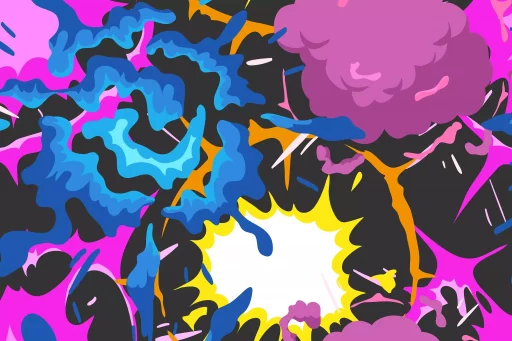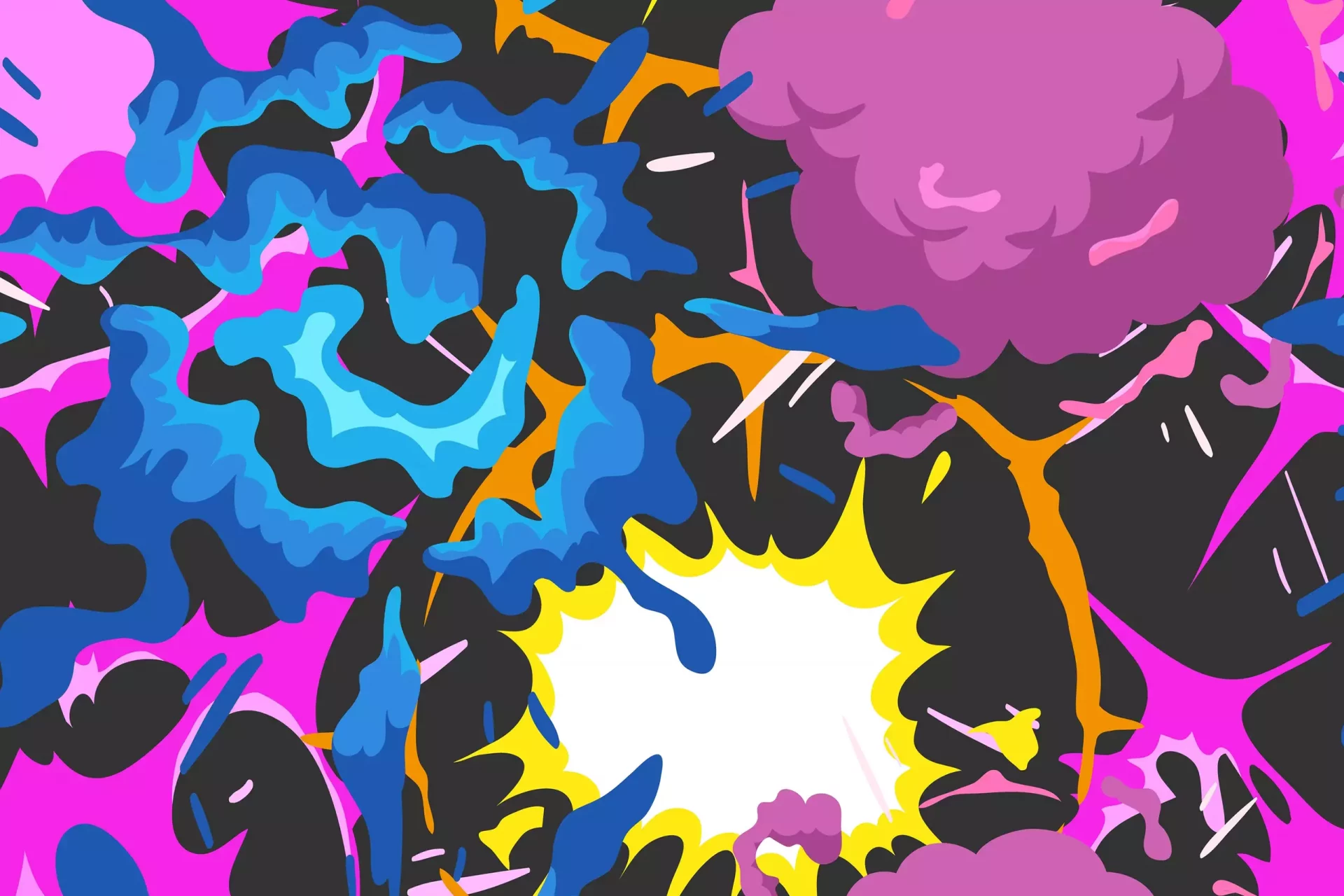What Does ‘Restrict’ Mean on Instagram?
In the ever-evolving world of social media, Instagram has developed various features designed to enhance user safety and control. One of these features is ‘Restrict,’ which aims to mitigate harassment while still allowing interaction. When you restrict someone on Instagram, their comments on your posts are visible only to them, and they can’t see when you’re online or if you’ve read their messages.
Why Use the Restrict Feature?
The ‘Restrict’ feature is particularly useful for users who want to maintain a low-profile yet still engage with the community. Here are a few reasons why users might choose to restrict someone:
- Control Over Comment Visibility: Makes negative comments less visible and reduces online drama.
- Minimized Interaction: Users can limit unwanted conversations without completely blocking someone.
- Safety and Mental Health: Reduces exposure to harassment and bullying on the platform.
How to Restrict Someone on Instagram
Using the restrict feature is simple and can be done in a few steps:
- Go to the user’s profile you want to restrict.
- Tap on the three dots (menu icon) in the upper right corner.
- Select ‘Restrict’ from the list of options.
Alternatively, you can restrict users directly from their comments by long-pressing the comment and selecting ‘Restrict.’
Real-World Examples and Case Studies
To better understand the impact of the restrict feature, let’s look at a couple of examples:
Case Study 1: Sarah’s Experience with Harassment
Sarah, a 24-year-old fashion influencer, began receiving concerning DMs from a follower. Initially, she was hesitant to block the user, fearing backlash or escalation. Instead, she opted to restrict their account. This action allowed Sarah to continue posting and interacting without the anxiety of reading unwanted messages or comments. With the restrict feature, she maintained her profile’s positivity and safety.
Case Study 2: Jake’s Control Over His Comment Section
Jake runs a small business and often shares updates on his Instagram feed. Some followers started leaving harsh feedback about his products. Rather than delete the comments, which could lead to negativity, Jake chose to restrict those accounts. This choice helped mitigate potential conflicts while allowing constructive feedback to still appear publicly. He reported feeling more in control of his social media presence.
Impact and User Statistics
Recent studies suggest that over 50% of Instagram users have experienced some form of online harassment. Only 10% of users feel that they have control over their online interactions. The introduction of features like ‘Restrict’ has proven crucial in shifting this perception. According to Instagram, over 40% of users have utilized the restrict feature to enhance their overall experience on the platform.
Limitations of the Restrict Feature
While the restrict feature offers advantages, it is not without limitations:
- Limited Transparency: The restricted user may not know they have been restricted, potentially leading to misunderstandings.
- Not a Complete Block: Restricted accounts can still view profiles and posts if they are public.
Conclusion
Instagram’s ‘Restrict’ feature empowers users to manage their online interactions, providing a semblance of safety in a digital world fraught with potential threats. It allows individuals like Sarah and Jake to create a positive online experience without fearing negative consequences. Thus, understanding this feature and others like it is essential for all Instagram users looking to curate their social media experience.