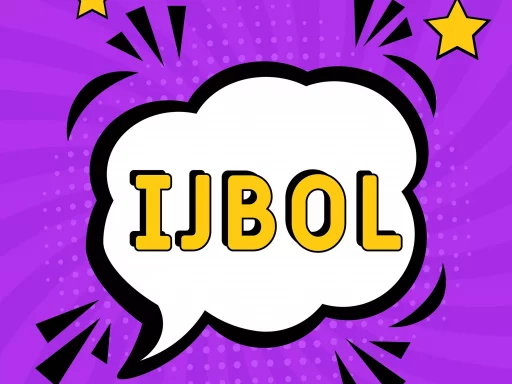Introduction
Instagram is not just a platform for sharing photos and videos; it’s also a social networking tool that allows users to connect with friends, family, and followers. One of the features that Instagram offers is the ‘Active Status’ feature, which lets others know when you are online or recently active. For those who value privacy and wish to manage their online presence, knowing how to turn off active status is essential. In this article, we will explore the steps to disable this feature along with its implications.
What is Active Status on Instagram?
Active Status on Instagram is a feature that shows your followers and the people you chat with when you were last active on the app. When this feature is enabled, you can see when your friends are online, and vice versa. While this can enhance communication, it can also lead to discomfort for those who prefer not to disclose their online activity.
Why Turn Off Active Status?
- Privacy Concerns: Many users feel uncomfortable with others knowing when they are online, especially in a digital age where privacy is increasingly valued.
- Avoiding Unwanted Connections: By disabling active status, you minimize the chances of unwanted messages from online followers or acquaintances.
- Reducing Pressure: The fear of being expected to respond immediately can be alleviated by turning off active status.
Steps to Turn Off Active Status on Instagram
Turning off your active status on Instagram is straightforward. Follow the steps below to manage your settings effectively:
- Open the Instagram App: Launch the app on your mobile device.
- Go to Your Profile: Tap on the profile icon at the bottom right corner of the screen.
- Access Settings: Tap on the three horizontal lines (menu) at the top right corner, then select ‘Settings’.
- Navigate to Privacy: In the Settings menu, tap on ‘Privacy’.
- Active Status: Scroll down to the ‘Activity Status’ option.
- Disable Active Status: Toggle the switch off next to ‘Show Activity Status’.
After completing these steps, your active status will be turned off. Keep in mind that by disabling this feature, you will also lose the ability to see the active status of others.
Statistics on Instagram Privacy
According to recent studies, a significant number of users are becoming more concerned about their online privacy:
- 65% of Instagram users are worried about their online privacy and presence.
- Nearly 70% prefer to control who can see their online activity.
- Over 60% of users have taken steps to limit their digital footprint on social media platforms.
Case Studies: Users Who Turned Off Active Status
Numerous users have reported benefits from disabling their active status on Instagram. Here are two case studies:
Case Study 1: Jessica
Jessica, a college student, found herself overwhelmed by friends messaging her as soon as they saw she was online. After turning off her active status, she was able to focus on her studies without the constant pressure to respond.
Case Study 2: David
David, a small business owner, wanted to maintain a professional online presence. He turned off his active status to avoid distractions during working hours. This change allowed him to manage his work more efficiently without interruptions from social media.
Conclusion
Being active on social media platforms like Instagram can be both a boon and a bane. While connection is essential, the balance between engagement and privacy is crucial. By taking control of your active status, you can create a more comfortable online experience for yourself. Turning this feature off can relieve the pressure of immediate responses and provide you with a sense of security regarding your online activity.
So, if you haven’t done so yet, consider turning off your active status today and enjoy a more private Instagram experience!