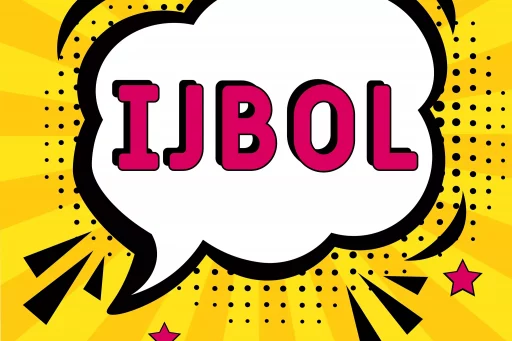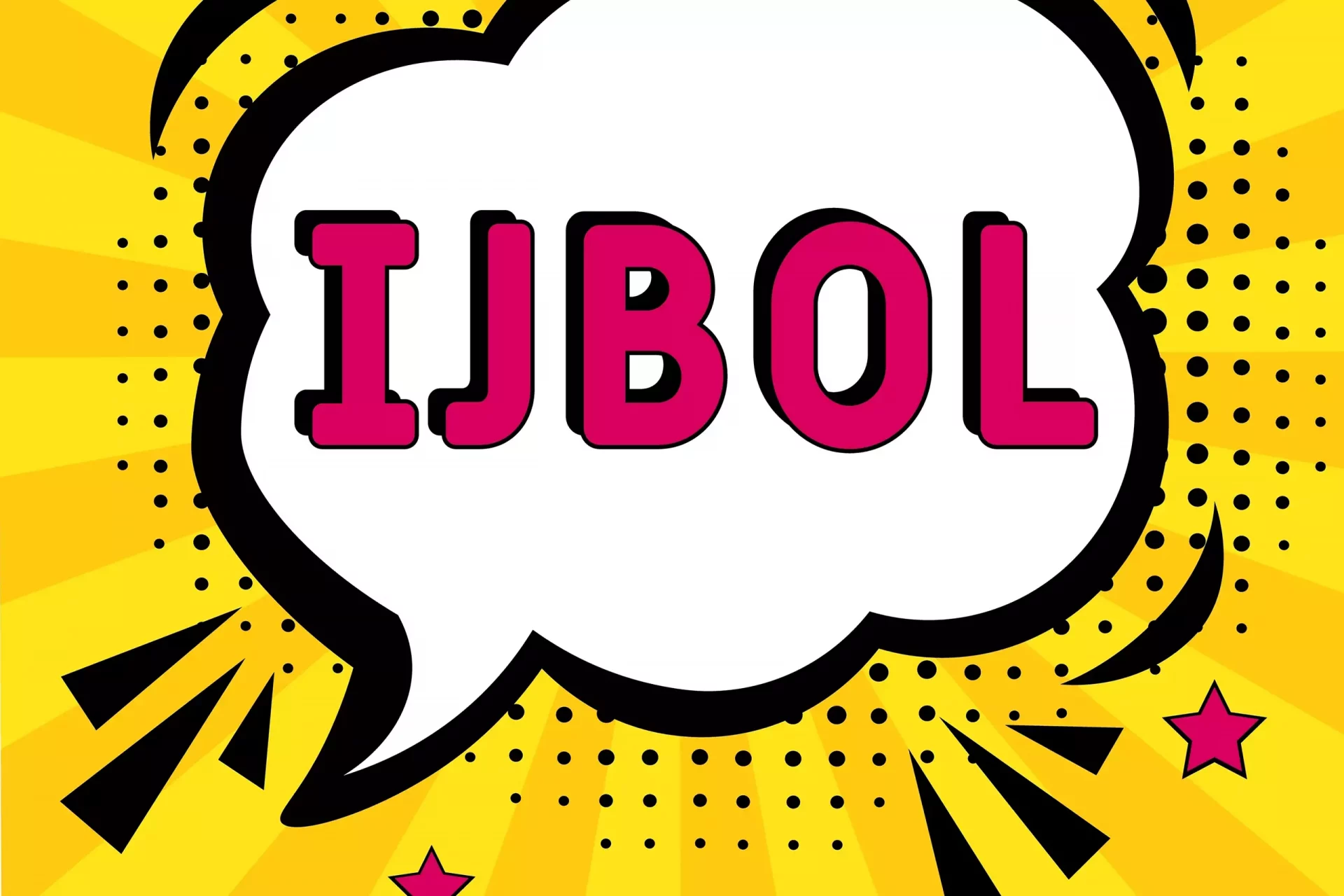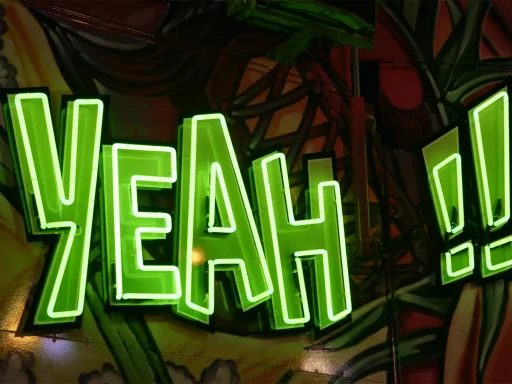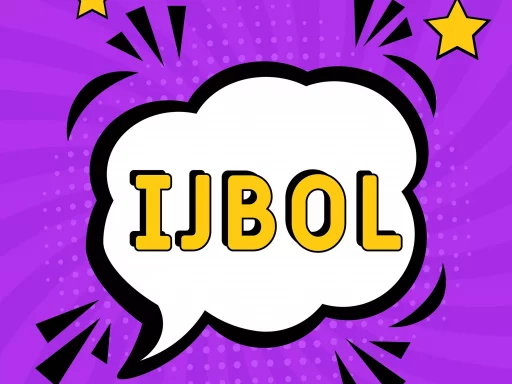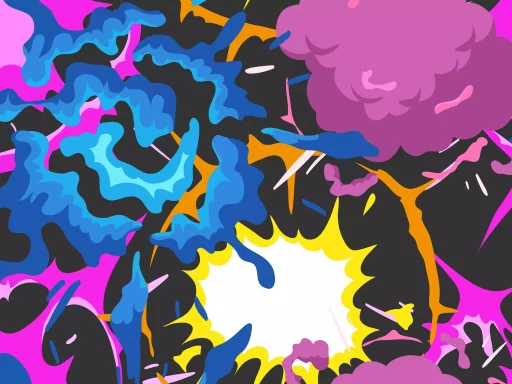Understanding Instagram Cache
Instagram, like many apps, stores data in a cache to enhance performance and speed. This cache includes images, videos, and browsing history that help the app load content quickly. However, over time, this data can accumulate and may lead to slower performance, glitches, and even take up a large amount of storage on your device.
Why Clear Your Cache?
Clearing your cache can resolve several issues, such as:
- Reducing app lag and improving speed.
- Fixing bugs and glitches that may arise from corrupted cache data.
- Freeing up space on your device for other applications.
- Improving your overall Instagram experience.
How to Clear Cache on Instagram for Different Devices
Whether you are using an Android or iOS device, clearing your Instagram cache is a straightforward process. Below are the step-by-step instructions:
For Android Users
- Open your device’s Settings.
- Scroll down and select Apps or Application Manager.
- Find and tap on Instagram.
- In the App Info screen, tap on Storage.
- Press the Clear Cache button.
For iOS Users
Unlike Android, iOS does not have a built-in option to clear cache directly. Instead, the best way to clear Instagram’s cache is to delete and reinstall the app:
- Locate the Instagram app on your home screen.
- Press and hold the app icon until a menu appears.
- Select Remove App and then confirm by tapping on Delete App.
- Go to the App Store and reinstall Instagram.
Benefits of Regular Cache Clearing
Regularly clearing your cache not only helps optimize the Instagram app’s performance but also benefits your overall device functionality. According to a study by the Digital Marketing Institute, around 60% of users reported experiencing lagging issues due to accumulated cache data, while over 70% noticed significant improvements in app performance after clearing cache regularly.
Common Issues After Clearing Cache
While clearing cache is generally beneficial, you may experience the following:
- Temporary loading issues as the app rebuilds the cache.
- Login information may be wiped out; ensure you have your credentials handy.
- Your Instagram feed might take longer to load initially as content is pulled afresh from the server.
Case Study: User Experiences
Many users have reported drastic improvements after clearing their Instagram cache. One such case is user Jane, who experienced frequent crashes and delayed loading times. After clearing her cache, she noted a 50% improvement in the speed at which photos and videos loaded. Similarly, John, a frequent Instagram user and content creator, found that his uploads sped up considerably after he cleared the app’s cache, allowing him to maintain his momentum without interruption.
Conclusion
Clearing your cache on Instagram is a necessary maintenance step that can enhance your overall experience with the app. By following the steps outlined above for your respective device, you can ensure that your Instagram troubles are reduced significantly. Regularly clearing cache, especially in an age where digital space is at a premium, is a smart move for any serious user. Make this a part of your app management routine, and enjoy a smoother and faster Instagram experience!